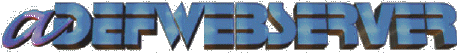 |
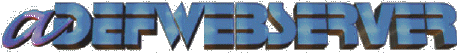 |
Package the module: |
|
||
|
We will now package the module into a .zip file that can be distributed to any DNN installation (presumably your production installation because you would never develop a module on your production server). Paste the following code into a text file and save it as "Test.ImportantMessages.dnn" in the "C:\TEMP\ImportantMessage\Compiled" directory. | |||
 |
Now zip the files: "ImportantMessages.dll", |
||
|
|
into a file and name it "Test.ImportantMessages.zip"You can get a copy of the package here |
||
| Now in DNN select HOST then MODULE DEFINITIONS then UPLOAD NEW MODULE. |  |
||
| In the "Upload Custom Module"
click the BROWSE button and select the "Test.ImportantMessages.zip" file. Next, click the ADD button. Then click Upload New File. |
 |
||
| The next screen will show the status messages of the module being
loaded into DNN. If there were errors they would appear here. |
 |
||
| Next, click the TEST tab that you created. | |||
 |
Hover the mouse pointer over the icon in the upper left-hand corner of the module and select DELETE. | ||
 |
Select Test.ImportantMessages from the Module drop-down and click the ADD button. | ||
 |
The module will now appear. | ||
The module is now complete. |
|||
DotNetNuke® is a registered trademark of Perpetual Motion Interactive Systems Inc.