
The default location that Visual Studio builds the .xap file to is ClientBin. If you want the .xap file to build into another directory you can easily change this.
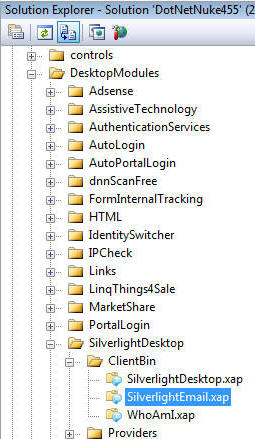
In the DotNetNuke version of SilverlightDesktop the .xap needs to reside in the DesktopModules\SilverlightDesktop\ClientBin\ directory.
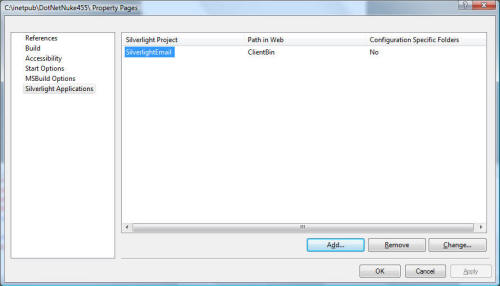
To change the default location we right-click on the root of the DotNetNuke website and select Property Pages. When the Property Pages box comes up, we select Silverlight Applications.
We click on the existing entry and click the Remove button. We then click the Add button.
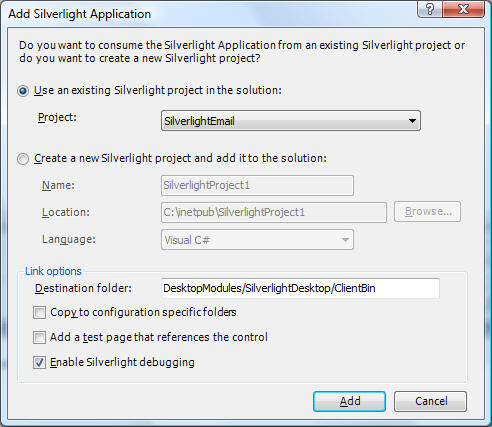
When the Add Silverlight Application box comes up, we enter DesktopModules\SilverlightDesktop\ClientBin\ for the Destination folder and click the Add button.
![]()
Now, when we build the Silverlight project it will automatically place the .xap in the directory we require.