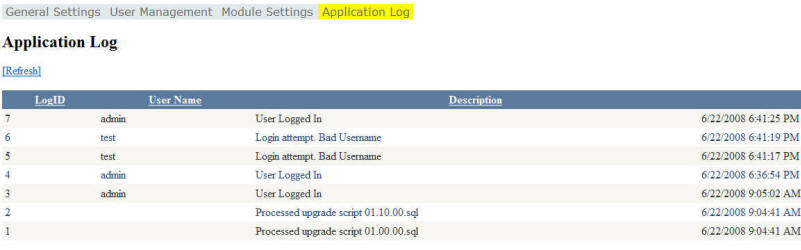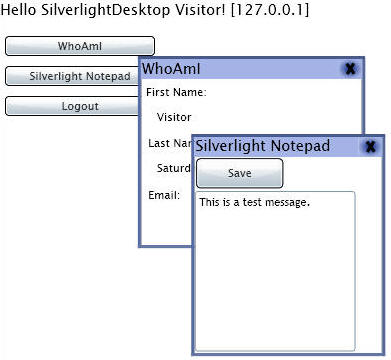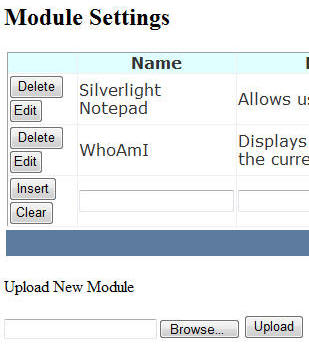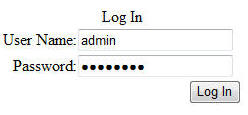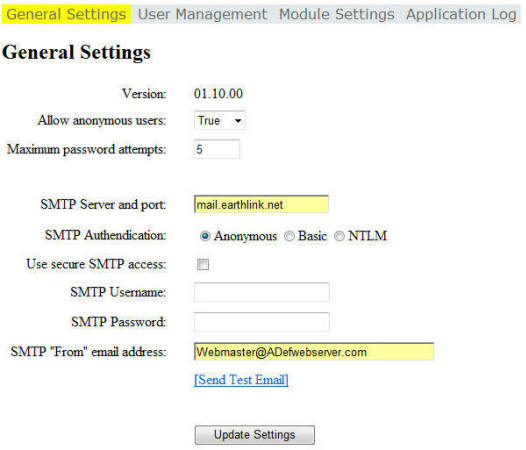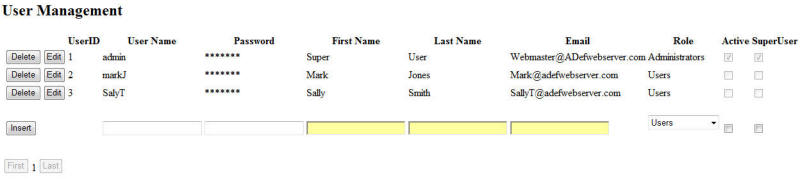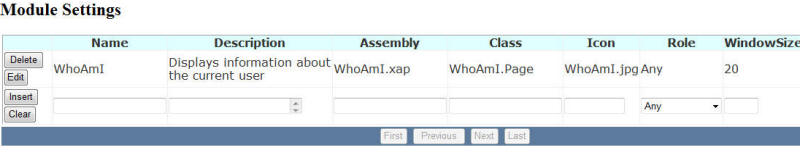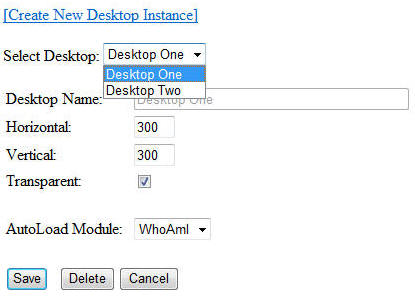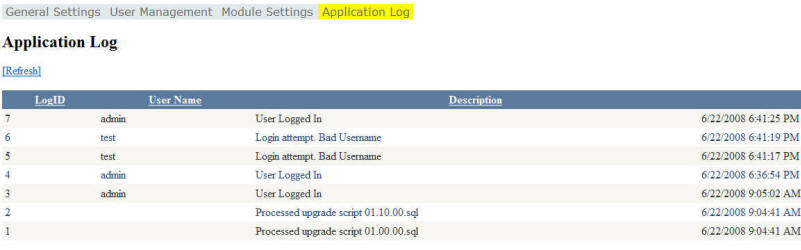http://SilverlightDesktop.net
SilverlightDesktop provides a framework for deploying Silverlight
applications in a familiar windows desktop that runs in a user's web browser
using Silverlight
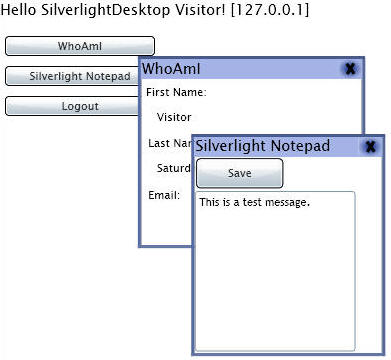
The framework can be extended by uploading modules you create or download
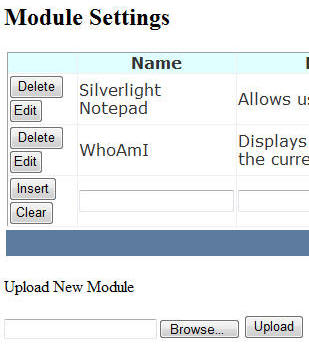
The framework maintains user security in a simple user table that allows
easy integration into an existing web application
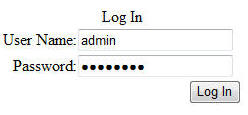
SilverlightDesktop contains a password protected administration section that
allows you to configure options such as allowed password attempts and email
settings
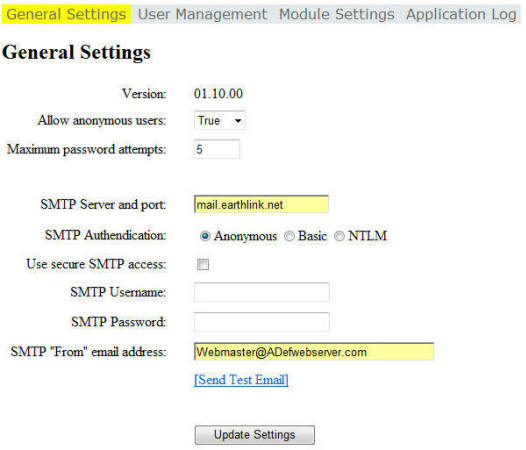
A user manager allows you to create and edit users as well as set their role
and active status.
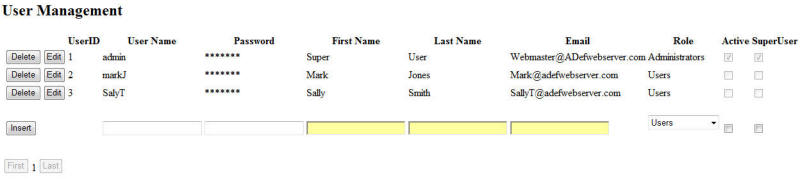
Module settings allow you to configure modules you create or upload. You can
find modules to upload on the SilverlightDesktop.net website.
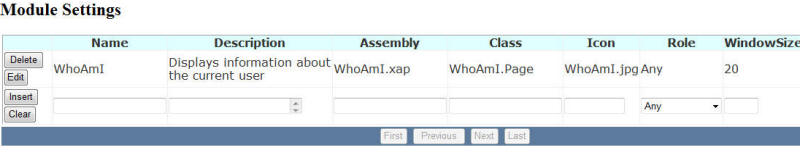
Multiple Desktop instances can be created and configured. The AutoLoad
module feature allows a single module to be shown without the movable resizable
window.
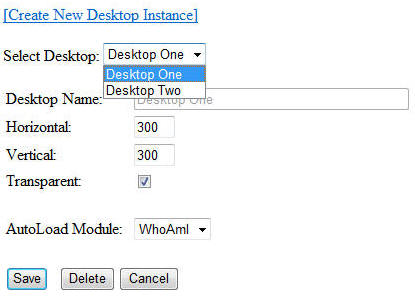
The application log provides administrators with an overview of the
application events