
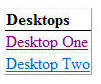
SilverlightDesktop provides the administrator the ability to create multiple 'Desktop Instances' that provide the following functionality:
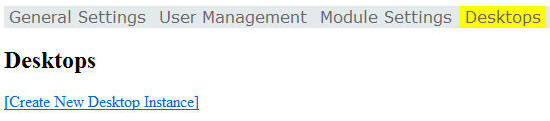
To configure, log into Administration, navigate to Desktops, and click on Create New Desktop Instance.
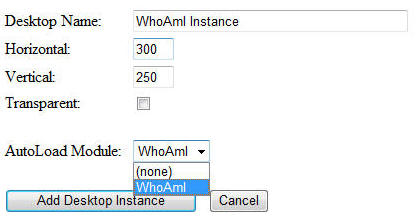
Enter a name for the instance, Horizontal and Vertical values, and if a module should be AutoLoaded. Click Add Desktop Instance.
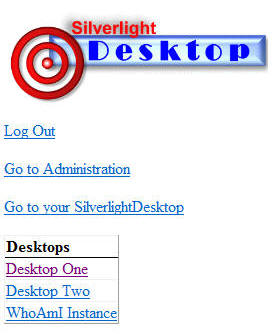
The Desktop Instance will show on the login page of the SilverlightDesktop website.

If the instance is configured to AutoLoad a single module it will appear on the page. The Silverlight control can easily be incorporated into an existing website. SilverlightDesktop will still enforce security and the module will not show if security permission settings are not met.
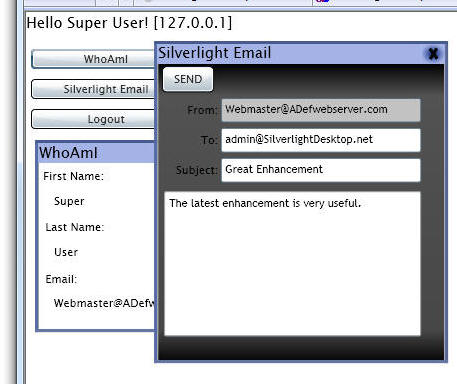
Otherwise the normal SilverlightDesktop interface will be shown.