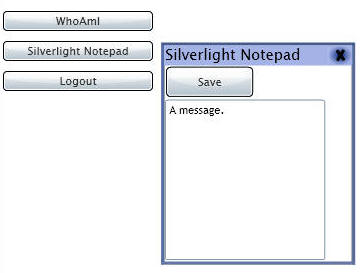1) Install SilverlightDesktop (see: Installing SilverlightDesktop)
2) Download a SilverlightDesktop module
3) Log into your SilverlightDesktop website as a Super Administrator
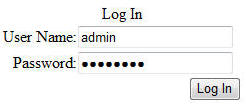
4) Go to Administration

5) Navigate to Module Settings by clicking the Module Settings tab.
Upload the module by navigating to it after clicking the Browse button and then clicking on the Upload button.
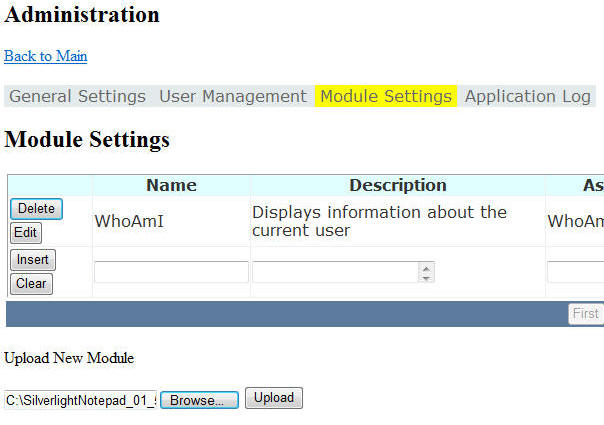
6) The module will install and display in the Module Settings list.
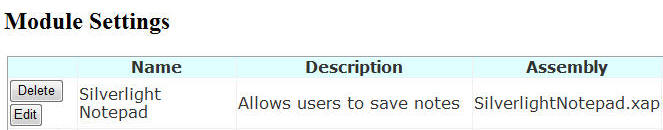
7) Depending on the configuration, the module will display in the Silverlight Desktop