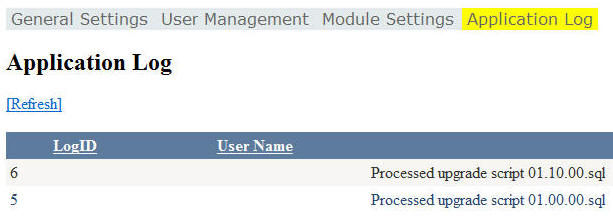1) Backup the SilverlightDesktop database and the entire SilverlightDesktop directory. This is very important.
2) Obtain the "upgrade" package of SilverlightDesktop. The difference between the normal installation package and the upgrade package is that the upgrade package does not contain a web.config file.
3) Unzip the entire contents of the "upgrade" page over the existing files.
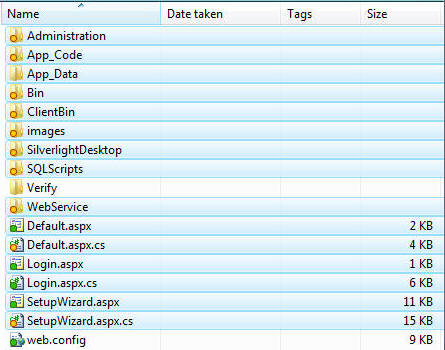
4) Navigate to the Default.aspx page in the root of the website. The code will automatically detect that the site needs to run the upgrade process and will preset a link to enter the set-up wizard.

5) Navigate through the wizard
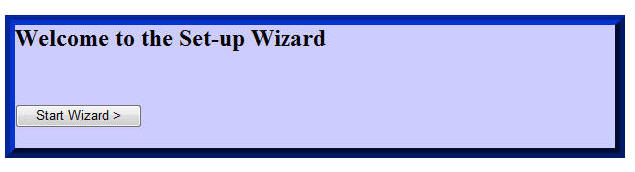
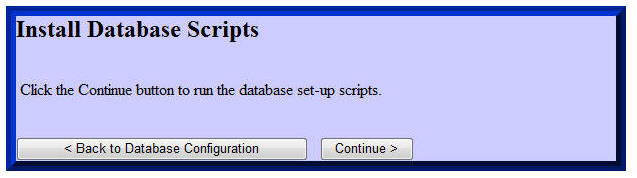
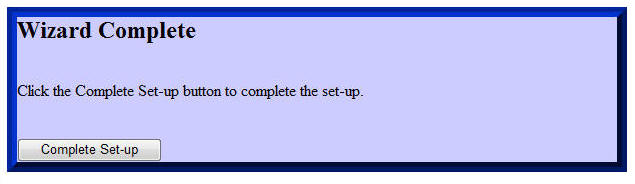
6) When you log in as an administrator you will see the current version
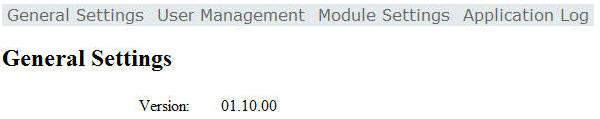
7) The log will also indicate which upgrade scripts have been processed