
Los Angeles, CA * Webmaster@ADefWebserver.com |

Los Angeles, CA * Webmaster@ADefWebserver.com |
|
|
|||
| This describes the fastest and cleanest method for DotNetNuke
module development.
Also see: Setting-up the Development Environment (using IIS) |
|||
My DotNetNuke Development EnvironmentI own the full version of Visual Studio 2005 and SQL Server 2005 but for DotNetNuke development I don't use them. The reason is that I have found that Visual Web Developer Express gives me access to all the tools I need in a smaller faster package. Using SQL Server Express allows me to set up a DotNetNuke website faster than using SQL Server 2005. |
|||
Download DotNetNukeThe trick here is to download the Install Version. The source is bulky and not useful for module development because you don't want to develop a module on an installation that is not standard. |
 |
||
| Create a directory on your hard drive. Do not put it under the wwwroot directory because it will most likely have permissions set that will make the installation difficult. |
|
||
| Unzip the files to the directory |
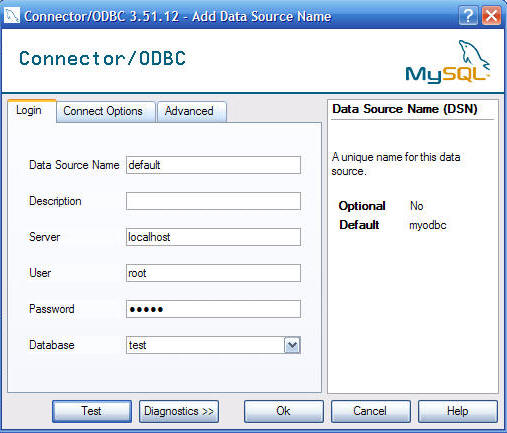 |
||
| Open Visual Web Developer Express (or Visual Studio 2005) |
 |
||
| Select File then Open Web Site |
 |
||
| Open the root of the web site |
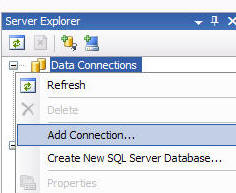 |
||
| From the toolbar select Debug then Start Without Debugging |
 |
||
| The site will build and the internal web server will start |
 |
||
| The installation wizard will appear and guide you through the
installation. Choose AUTO |
 |
||
| Click on Click Here To Access Your Portal and the site will come up |
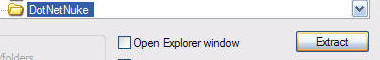 |
||
| Return to Visual Web Developer and right-click on the root of the website in the Solution Explorer and select Refresh Folder |
 |
||
| This will show the newly created folders such as the
DesktopModules folder.
You can now right-click on it and create a new folder |
 |
||
| You can now start building your module in the directory |
 |
||
| If you are new to DotNetNuke Module Development, it is suggested
you start here:
(start on the second page if you have used the set-up described in this article) |
|
||
|
NOTE: Visual Web Developer Express can cause SQL Server Express to lock. |
|||
| If you click on the Database Explorer tab... |
|
||
| It will allow you to manage your SQL Server Express database... |
 |
||
But then you get this error when you try to view the site in
your web browser:
Error Installing DotNetNukeCurrent Assembly Version: 04.03.04ERROR: Could not connect to database specified in connectionString for SqlDataProvider
|
 |
||
| The problem is Visual Web Developer Express has locked the database. | |||
| Right-click on the database and select Close Connection |
 |
||
DotNetNuke® is a registered trademark of Perpetual Motion Interactive Systems Inc.