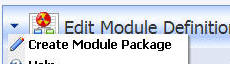
This post covers these three issues:
Enhancement DNN-5219 Module Packager Name/Location
New Feature DNN-5232 Module Installer - Permissions and Dependencies
Bug Fix DNN-5230 Module Installer Cleanup Manifest
In the past when you used the Create Module Package (Host / Module Definitions / (then select a module definition))
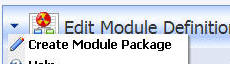
It put the .zip file from the root directory of the portal.
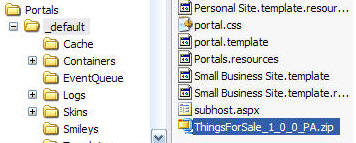
The system will now create the package in /Install/Module directory so that it can be immediately installed into the application.
Now when you go to Host / Module Definitions

You will see the module in the Available Modules list. You can simply check the box and click Install Selected Modules
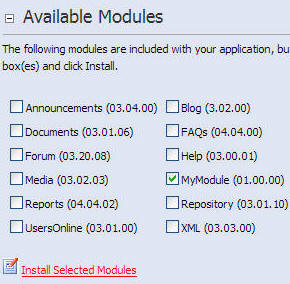
In addition, the default filename for the package has been improved to include support for DotNetNuke file naming conventions (ie. ModuleName_Version#_Install.zip).
In order to support the complex usage scenarios in the community in terms of different hosting environments and module features, two new items to Module Definitions have been added:
For example, in the following module definition Adefwebserver.MyComponent is indicated as a dependency. This could be a shared assembly/class that the module will be expecting.
![]()
If Adefwebserver.MyComponent is not available the installer will not install the module and will show an error:
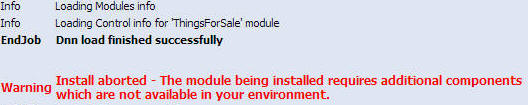
Previously, the cleanup manifest for modules would only be processed if the module had a BusinessControllerClass specified. This has now been fixed.
[Back to: The ADefWebserver DotNetNuke HELP WebSite]