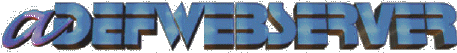 |
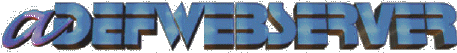 |
Configure CodeSmithIn the CodeSmith Explorer, locate the DnnMaster.cst file and right-click on it and select Execute. |
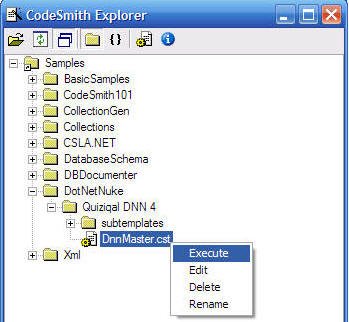 |
|
When the Template window opens up, click the
|
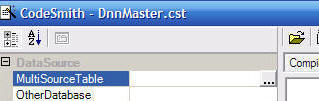 |
|
The Table Picker window will open. Click the |
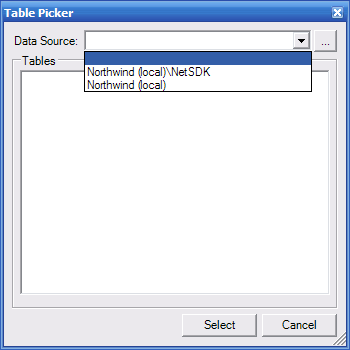 |
|
Click Add |
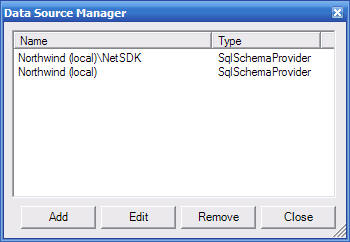 |
The Data Source window will open
Data Source=.\SQLExpress;Integrated
Security=True;AttachDBFilename= Note that C:\Inetpub\DotNetNuke441\App_Data\ is pointing to the SQL Server Express file on the hard drive. Your path will probably be different If you have problems with SQL Server express locking see: DNN / SQLExpress / SQL Server Management Studio When done click OK |
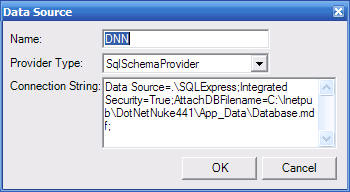 |
|
Click Close |
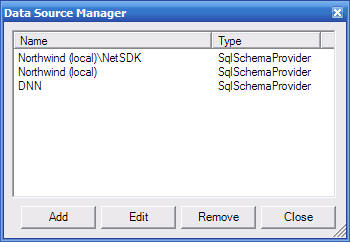 |
|
In the Table Picker window, select the Data Source you configured from the Data Source drop-down, click on dbo.YourCompany_Guestbook and click Select |
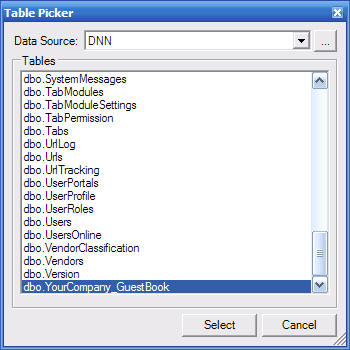 |
|
click the
|
|
|
Select the root of your DotNetNuke website in the Browse For Folder window |
 |
|
You can also change any other parameters. See the post by Lee for more information. |
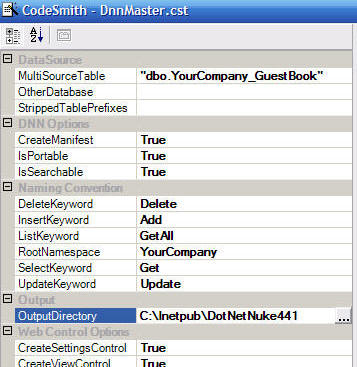 |
|
Click the |
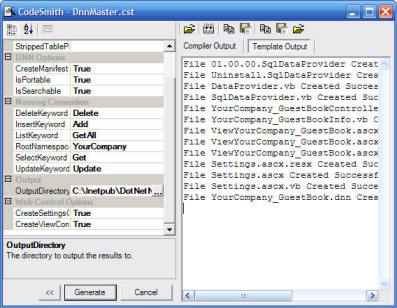 |
|
Close CodeSmith because when using Microsoft SQL Server Express, CodeSmith can lock the database and you will will not be able to open it with DotNetNuke.
|
|
BACK
|
Next: Configure the Module |
(C) by Michael Washington - ADefWebserver.com - Webmaster@ADefWebserver.comDotNetNuke® is a registered trademark of Perpetual Motion Interactive Systems Inc. |
|