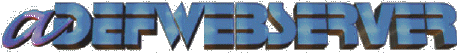 |
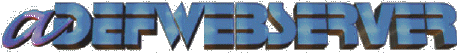 |
| DotNetNuke is the fast growing free portal software available here. There are plenty of tutorials on the web to show you how to install your modules into the framework. However, I was unable to find any that showed you how to make a module easily using just notepad. | ||||
|
|
To use this tutorial you need: 1. DotNetNuke (this tutorial
was made for version 2.0. For DotNetNuke version 3 go
HERE. Install it on a DEVELOPMENT server. Do not
attempt to create modules on a production installation of DotNetNuke,
trust me you will invariably screw up the installation and have to
restore the database or re-install.)
|
|||
The Project:Important Messages |
|
|||
| This tutorial will walk you through the
creation of a simple module called "Important messages". This module
allows an administrator to type in a message that is then shown to any
user who visits the page (or "Tab" in DNN (DotNetNuke) speak). This is a simple example to get you started and to show you how the architecture of DNN works. This example does not use a custom data provider or any other complex functions. The example is comprised of 3 files. 2 web controls ("ShowMessage.ascx" and "WriteMessage.ascx") and one class file ("ImportantMessages.vb"). This will be the development environment. After the development files are created and tested, the "ImportantMessages.vb" file will be compiled and a .dll will be created ("ImportantMessages.dll"). Next a "Private Assembly" (PA) package will be created that will consist of 4 files ("ShowMessage.ascx", "WriteMessage.ascx", "Test.ImportantMessages.dnn", "ImportantMessages.dll"). This PA will then be installed into DNN. You will be able to distribute this PA for use on any DNN installation.
|
||||
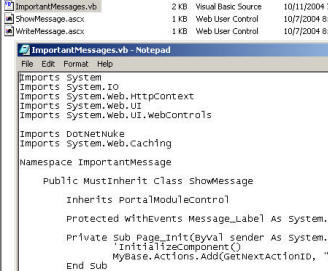 |
When I program normal .Net pages I put a few things on a page. Save it, and view it through the web browser. I then add a few more things and then view the page again. If something doesn't work I take it out. If I get an error I fix it, all the while I am viewing the page through the web browser again and again. This is what I was looking to do when I developed this example, a development environment that would allow me to make a simple page, see it through the web browser, make changes and view those changes. |
|||
DotNetNuke® is a registered trademark of Perpetual Motion Interactive Systems Inc.